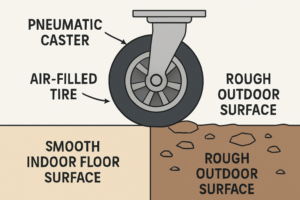The way a website looks and behaves isn’t just about colours, fonts, or images. What truly defines a website’s structure is its layout system—the invisible framework that decides how every button, block, and image fits together on screen. Among all layout systems available today, CSS Grid and Flexbox are the two that stand out most for modern web design.
Yet, deciding between CSS Grid vs. Flexbox can feel confusing. Both are powerful. Both make responsive design simpler. But each has its own role, strengths, and best uses.
If you’re a designer or developer working at a website development company in Abu Dhabi, understanding when to choose one over the other can save you time and result in cleaner, faster, and more user-friendly websites.
Why Layout Systems Matter
A layout is the skeleton of your website. It defines how content is organised, how users move through the site, and how the design adapts to different devices.
Years ago, developers had to rely on floats and tables to create layouts—methods that were awkward, limited, and hard to manage. These older approaches often broke on mobile devices or required endless lines of code to fix alignment issues.
Then came Flexbox and CSS Grid, giving developers modern, efficient tools to build responsive and professional layouts with ease. These two layout systems simplified the design process, making it easier to achieve consistent and predictable results.
So, how do you know which one is the right layout system for your project? Let’s explore both step by step.
What Is Flexbox?
Flexbox (short for Flexible Box Layout) is designed for one-dimensional layouts. This means it handles layout either in a row (horizontally) or in a column (vertically), but not both at the same time.
It’s perfect for situations where you need to align, distribute, or space elements along one direction. Think of it as a tool for arranging items neatly in a line—like navigation menus, buttons, or form fields.
Why Flexbox Is Popular
Flexbox has become the go-to for many developers because it:
- Makes aligning items much easier without using complex positioning.
- Automatically adjusts items to fit available space.
- Keeps layouts consistent, even when screen sizes change.
- Allows elements to grow, shrink, or stay fixed depending on the layout needs.
For example, if your team at a web designing company in Dubai is creating a row of product cards, Flexbox helps you make sure they stay evenly spaced, no matter how long each product name is or how wide the screen gets.
Flexbox’s simplicity makes it ideal for small components and everyday layout tasks. It keeps things clean and organised without overcomplicating the structure.
Also Read About: A Complete Digital Growth Agency for Ambitious Brands
What Is CSS Grid?
CSS Grid, on the other hand, was built for two-dimensional layouts. It manages both rows and columns simultaneously, allowing for much more complex and precise control over the structure of an entire webpage.
With CSS Grid, you can define clear areas of your page—such as headers, sidebars, content sections, and footers—and position them exactly where you want. It’s excellent for full-page layouts or designs that need structure across multiple directions.
Why Designers Love CSS Grid
- You can control both rows and columns in one system.
- It allows you to assign specific areas of the page to named regions (for instance, a “header” or “sidebar”).
- It makes building complex responsive designs easier.
- You can rearrange sections for different screen sizes without rewriting your HTML.
If your website development company in Abu Dhabi is working on a homepage that has several large content blocks—such as banners, news feeds, and image galleries—CSS Grid gives you the perfect structure to maintain balance and visual harmony.
CSS Grid vs. Flexbox: Understanding the Core Difference
Both systems are part of modern CSS, and both make layouts more predictable. But they’re not designed for the same purpose.
Here’s a simple way to think about it:
- Flexbox works best for arranging elements in a single line (either horizontally or vertically)
- CSS Grid works best when you need to control both directions—for example, creating a grid of boxes, cards, or entire page templates.
Where Flexbox is about distributing space between items, Grid is about defining where items live on the page.
If you imagine your website as a collection of sections, Flexbox would handle the alignment inside each section, while Grid would manage how those sections fit together across the page.
When to Use Flexbox
Flexbox excels in situations where you need to align or space items in one direction.
You should choose Flexbox if you need to:
- Create a navigation menu with evenly spaced links.
- Align items vertically or horizontally in a container.
- Centre content easily, both vertically and horizontally.
- Make responsive rows or columns without complicated calculations.
For example, if you’re working on a mobile layout for a product list or testimonial section, Flexbox adjusts items automatically to fit the screen, without breaking the layout.
When to Use CSS Grid
CSS Grid shines in projects where you need both horizontal and vertical alignment.
You should choose CSS Grid if you need to:
- Build an entire webpage structure with multiple rows and columns.
- Create complex, magazine-style or dashboard-style layouts.
- Arrange images, banners, or promotional sections in a clean grid.
- Reorder content areas for different devices or screen sizes.
If your web designing company in Dubai is building a corporate site with a header, main content area, sidebar, and footer, Grid can organise everything precisely without relying on multiple nested containers.
Can You Use Both CSS Grid and Flexbox Together?
Yes — and you probably should.
Most modern websites use a combination of both layout systems. Flexbox and Grid aren’t competitors; they’re partners. They complement each other perfectly.
For example:
- Use CSS Grid for the overall page structure.
- Use Flexbox inside smaller sections for alignment and spacing.
This hybrid approach offers the best of both worlds: Grid gives you control over the main layout, and Flexbox provides flexibility inside components.
Let’s say your website development company in Abu Dhabi is designing an eCommerce site. You could use Grid for the page layout (banner, product list, sidebar) and Flexbox inside each product card to neatly align the product image, title, and button.
It’s about picking the right layout system for each task, not choosing one and ignoring the other.
CSS Grid vs. Flexbox: Strengths Compared
Let’s break down where each shines most clearly:
CSS Grid Strengths
- Best for two-dimensional control (both rows and columns).
- Ideal for large, structured designs.
- Simplifies responsive layouts with fewer media queries.
- Perfect for grid-based or full-page templates.
Flexbox Strengths
- Best for one-dimensional layouts (row or column).
- Ideal for aligning small groups of items.
- Easier to learn and quicker to implement.
- Great for dynamic content that adjusts automatically.
Both layout systems improve workflow, reduce code complexity, and provide more predictable outcomes compared to older methods.
Performance and Compatibility
Performance is rarely a concern when choosing between CSS Grid and Flexbox—both are efficient and supported by all modern browsers, including Chrome, Edge, Safari, and Firefox.
Flexbox might perform slightly faster in very simple layouts, while CSS Grid handles more complex structures with better readability.
If your web designing company in Dubai works with clients who expect accessibility and cross-browser consistency, both layout systems will serve you well.
Older browsers used to be a concern, but with modern web standards, that issue has mostly disappeared. Today, the choice between Grid and Flexbox depends more on your layout goals than on compatibility concerns.
Learning Curve: Which Is Easier to Master?
Flexbox is simpler for beginners. Its rules are straightforward, and results are easy to predict. You can learn the basics in a single day and start building functional layouts quickly.
CSS Grid requires a bit more learning because it introduces concepts like grid lines, areas, and tracks. However, once you grasp it, you gain enormous control over how elements are positioned.
If you’re training new designers in your website development company in Abu Dhabi, starting with Flexbox makes sense. Once they’re confident with one-dimensional layouts, introducing CSS Grid will feel natural and logical.
CSS Grid vs. Flexbox: Responsive Design
Modern web design must adapt to screens of all shapes and sizes—from large monitors to small smartphones.
- Flexbox automatically adjusts items based on available space, making it perfect for rows of elements that wrap or stack on smaller screens.
- CSS Grid allows more control by letting you redefine the layout structure at different breakpoints. This is especially useful when you need to rearrange multiple elements across both rows and columns.
If you want your design to stay consistent on every device, both systems can handle it. The key is knowing which one aligns better with your project’s complexity.
Real-World Scenarios: Choosing the Right Layout System
Let’s explore a few practical examples to help you decide:
1. Navigation Bar
Use Flexbox. It’s perfect for aligning menu links in a row and keeping them evenly spaced, even when resized.
2. Blog Layout
Use CSS Grid. Blogs usually contain multiple columns, featured posts, and sidebars. Grid gives you structured control over both directions.
3. Product Cards
Use Flexbox. It’s great for consistent alignment of elements like product images, prices, and buttons.
4. Homepage Structure
Use CSS Grid. It helps define large areas like hero banners, testimonials, and call-to-action blocks clearly.
5. Contact Form
Use Flexbox. Align input fields and labels neatly in one direction without complex spacing.
A professional web designing company in Dubai often uses both systems depending on the section being built. Each tool brings its own efficiency to the project.
CSS Grid vs. Flexbox: Common Mistakes to Avoid
Even experienced designers can misuse these layout systems. Here are some key points to remember:
- Don’t use Flexbox for two-dimensional layouts. It’s not built for managing both rows and columns at once.
- Avoid over-nesting grids and flex containers. Too many layers make the code harder to maintain.
- Don’t mix layout intentions. Decide whether you’re aligning content or defining structure before choosing a method.
- Test across devices early. Responsive behaviour can differ slightly depending on content length or spacing.
- Keep your CSS readable. Simplicity often leads to more consistent layouts.
Choosing the right system from the start saves you from unnecessary rewrites later.
CSS Grid vs Flexbox: SEO and Accessibility Considerations
From an SEO perspective, both CSS Grid and Flexbox are neutral—they don’t directly influence rankings. However, they do impact page experience, which is an important factor.
Cleaner layouts result in faster loading times, fewer layout shifts, and better usability—all of which improve the user experience and contribute indirectly to SEO.
From an accessibility standpoint:
- Ensure that your layout still makes sense in the DOM order.
- Avoid rearranging content visually in ways that confuse screen readers.
- Always test your site using accessibility tools.
When your website development company in Abu Dhabi designs for clients, balancing aesthetics with accessibility is just as important as choosing the right layout system.
Looking Ahead: The Future of Layout Systems
Both CSS Grid and Flexbox continue to evolve. Browser updates are improving their performance and adding new features, such as subgrid (for nested grid layouts).
Developers are also combining these tools with frameworks and design systems that make responsive web design even smoother.
Still, the fundamentals remain the same:
- Flexbox for one-dimensional alignment and flow.
- CSS Grid for two-dimensional, structured layouts.
Understanding these principles ensures that your websites remain modern, functional, and visually balanced.
Final Thoughts: CSS Grid vs. Flexbox — Which Should You Choose?
There’s no single winner between CSS Grid vs. Flexbox. Both are essential tools for modern web design.
Here’s a simple summary:
- Use Flexbox when your layout moves in one direction.
- Use CSS Grid when your layout needs rows and columns together.
- Use both when your design benefits from structure and flexibility.
For businesses looking to build or redesign their website, working with a professional team makes a difference. A reliable website development company in Abu Dhabi will know exactly when to use each layout system to achieve the right balance between functionality, beauty, and responsiveness.
Frequently Asked Questions (FAQs)
1. Which is better for responsive design: CSS Grid or Flexbox?
Both CSS Grid and Flexbox work well for responsive layouts, but the choice depends on your design’s complexity. Flexbox is ideal for simple, one-direction layouts that need quick alignment, such as menus or buttons. CSS Grid, on the other hand, handles multi-row and multi-column layouts more efficiently, making it better for full-page structures. In most modern projects, developers combine both to achieve the best results.
2. Can I use CSS Grid and Flexbox together on the same website?
Yes, absolutely. In fact, most professional developers do. CSS Grid is used for overall page layout, while Flexbox is applied inside smaller components for alignment and spacing. This combination ensures flexibility, cleaner code, and more predictable behaviour across devices — something every website development company in Abu Dhabi aims for.
3. How do I know which layout system is right for my project?
The right layout system depends on your design goals. If your layout moves in one direction — like a navigation bar, form, or row of cards — Flexbox is the better choice. If you’re building a structured design with multiple sections, columns, or grids, CSS Grid will give you more control. For the best results, consult with a professional web designing company in Dubai that can assess your website’s structure and choose the layout system that fits best.