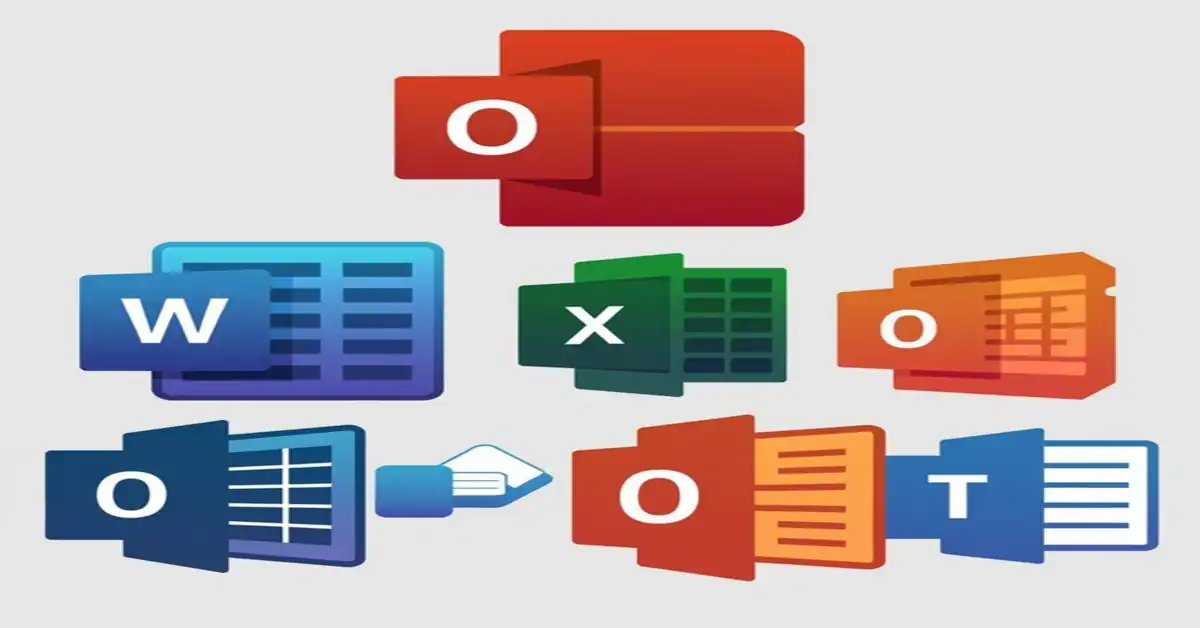In an era of rapidly evolving software ecosystems, the legacy applications from the early 2010s still hold a critical place in many professional, educational, and personal workflows. Microsoft Office 2010 is a prime example. Known for its stability, intuitive interface, and comprehensive suite of productivity tools, it continues to serve users who prefer tried-and-tested solutions over the complexity of modern cloud-based alternatives.
Among the most common inquiries from users is how to obtain, install, and activate Microsoft Office 2010 on a 32-bit Windows system. This guide is an in-depth exploration into the intricacies of MS Office 2010 product key usage for Windows 32-bit, offering readers clarity and reliable information.
Why MS Office 2010 Still Matters
Released in June 2010, Microsoft Office 2010 introduced significant enhancements over its predecessor, Office 2007. Key features included an updated Ribbon interface across all applications, improved collaboration tools, and better file format support. For many users, it struck the perfect balance between functionality and simplicity, avoiding the bloat that would accompany later versions.
Despite being officially retired by Microsoft in 2020, Office 2010 continues to be used in various sectors—especially where budgets are tight or where proprietary systems rely on its compatibility.
Understanding the Product Key System
A product key is a 25-character alphanumeric code used to activate Microsoft software. It verifies that your copy of Office is genuine and hasn’t been used on more devices than the license allows. For Office 2010, the product key generally looks like this:
XXXXX-XXXXX-XXXXX-XXXXX-XXXXXThe product key is usually found:
- On the original CD/DVD case
- In the confirmation email (for digital purchases)
- On a Certificate of Authenticity sticker
In a 32-bit Windows system, the key operates the same as it would on a 64-bit system. However, 32-bit compatibility is essential for older computers, and ensuring you have the correct installation files for the 32-bit version is critical.
READ MORE: UG17: An Emerging Signal in the Shifting Landscape of Design and Technology
MS Office 2010 and 32-Bit Windows Compatibility
One of the enduring strengths of Office 2010 is its compatibility across both 32-bit and 64-bit systems. The 32-bit version of Office 2010 is designed to work seamlessly on Windows XP, Vista, 7, 8, and even some early versions of Windows 10 (though support is limited).
When installing on a 32-bit system, users must:
- Use the 32-bit version of the installation media
- Ensure system requirements are met (minimum 512 MB RAM, 3 GB available hard disk space)
- Use a product key that matches the edition (Home & Student, Professional, etc.)
How to Install MS Office 2010 on Windows 32-Bit
Step 1: Prepare Your System
- Ensure your Windows system is updated.
- Disable antivirus temporarily to avoid installation conflicts.
Step 2: Locate Installation Media
- Use original CD/DVD or an ISO file.
- Verify that the version is 32-bit.
Step 3: Enter Product Key
- During installation, you’ll be prompted to enter your 25-character product key.
- The setup will verify the key’s authenticity before proceeding.
Step 4: Customize Installation
- Choose which Office components to install (Word, Excel, PowerPoint, etc.)
- Select default file locations if desired
Step 5: Complete Installation and Activate
- After installation, open any Office application.
- Enter the product key again if prompted and follow activation instructions.
Activation and Troubleshooting
Activation Methods
- Online Activation: Most straightforward and automated method
- Telephone Activation: Recommended if internet access is limited or online activation fails
Common Issues
- Invalid Key Error: Ensure key matches the edition
- Activation Limit Exceeded: Keys are typically valid for a specific number of devices
- Missing Product Key: If lost, you may use tools to retrieve the key from an already installed version (if legally owned)
Legal and Ethical Considerations
Using pirated or unauthorized product keys poses significant risks:
- Legal Risk: Violates software licensing agreements
- Security Risks: Pirated versions may contain malware or be tampered with
- Functionality: Unauthorized versions may lack updates and crash frequently
It’s always advisable to use legitimate channels for obtaining product keys, whether through retail purchase, volume licensing, or legitimate resellers.
Alternatives and Modern Considerations
Though Office 2010 remains a robust solution, users should consider evolving needs:
- Security: Office 2010 no longer receives updates or patches
- Compatibility: Newer document formats may not always render correctly
- Cloud Integration: Absent in Office 2010, but vital in modern collaboration
For those looking to upgrade but retain simplicity, Office 2016 or Office 2019 are good middle-ground options. Alternatively, open-source alternatives like LibreOffice can offer similar features without licensing requirements.
Best Practices for Key Management
To avoid future inconvenience, users should:
- Keep a digital and printed copy of their product key
- Register their copy with a Microsoft account if possible
- Use tools like Belarc Advisor to recover product keys from existing installations
Future-Proofing Your Productivity
While MS Office 2010 for 32-bit Windows provides a functional and familiar platform, users should begin exploring transition plans to newer systems. Many institutions still rely on legacy software, but eventual migration is inevitable due to cybersecurity and compatibility needs.
For institutions or small businesses, combining Office 2010 for routine use with cloud-based services like Microsoft OneDrive or Google Drive can bridge the gap between old and new technologies.
Conclusion
Microsoft Office 2010, even more than a decade after its release, remains relevant for many users. Whether you’re reinstalling it on an older system, maintaining a legacy infrastructure, or simply prefer its interface, having the right product key and installation know-how is critical.
This guide has walked you through everything from compatibility and installation to activation and ethical considerations. It is possible to continue using MS Office 2010 securely and effectively on a 32-bit Windows machine—provided you do so responsibly and with proper documentation.
Frequently Asked Questions
Q1: Can I still buy a genuine MS Office 2010 product key today? Yes, but only through third-party resellers or second-hand markets. Ensure the key is unused and matches your Office edition.
Q2: Will Office 2010 work on Windows 11 (32-bit)? Windows 11 does not support 32-bit architectures, so Office 2010 for 32-bit won’t work. You’ll need a 64-bit version and updated Office software.
Q3: How can I tell if I have the 32-bit or 64-bit version of Office 2010? Open any Office app, go to File > Help. It will display version information, including 32-bit or 64-bit.
Q4: Is telephone activation still supported for Office 2010? In some regions, yes. However, support is being phased out. Microsoft may redirect users to online activation or upgrade options.
Q5: What should I do if I lose my product key? If the software was installed previously, tools like ProduKey or Belarc Advisor can retrieve it. Otherwise, consider contacting Microsoft or your reseller.