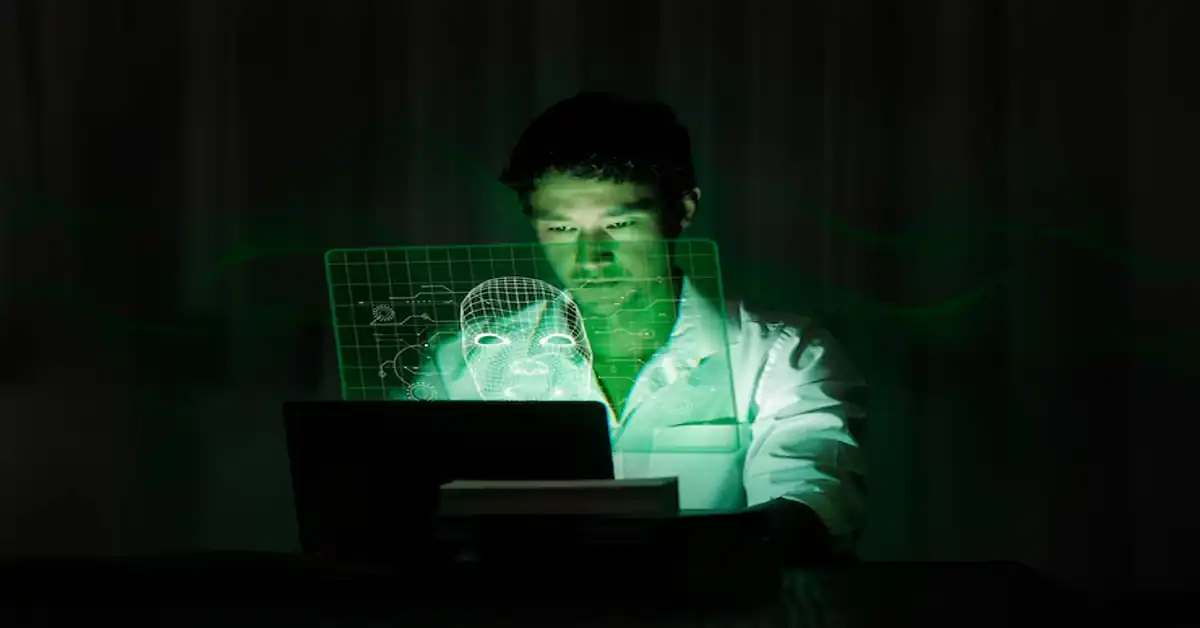In the background of every modern Windows computer, thousands of invisible processes hum with activity. Most go unnoticed by users, buried beneath layers of the graphical interface and application windows. Among these unseen agents is werfault.exe, a system process that often flies under the radar—until something crashes, and it doesn’t.
Despite its obscure name, werfault exe plays a pivotal role in Windows’ architecture, quietly collecting crash data, reporting software failures, and helping Microsoft improve its operating system. It is neither malware nor a nuisance. Yet for many users, it becomes a source of confusion when it triggers pop-ups or spikes in CPU usage.
This article offers a deep dive into werfault.exe: what it is, what it does, why it may cause issues, and how to handle it if things go wrong. Think of it as a guide to understanding the black box that is your PC’s own crash investigation unit.
What Is Werfault.exe?
Werfault.exe stands for Windows Error Reporting Fault, a core component of the Windows Error Reporting (WER) service. Introduced in Windows XP and significantly enhanced in later versions like Windows 10 and 11, WER is Microsoft’s centralized system for identifying, logging, and analyzing system and application errors.
When an application on your computer crashes—whether it’s a third-party game or a core system process—Windows doesn’t just close it abruptly. Instead, werfault exe springs into action. It collects diagnostic data, captures the memory state of the application, logs relevant system information, and optionally sends this data to Microsoft.
This information allows Microsoft engineers to understand why certain apps fail, identify patterns across millions of devices, and develop targeted patches. In enterprise environments, IT administrators can also use this data to detect recurring issues in managed systems.
Why Is Werfault.exe Running on My PC?
In day-to-day operations, you’ll rarely notice werfault exe unless there’s a crash. It activates in the following scenarios:
- Application Crash: When a program crashes, werfault exe generates a report.
- Hardware Failure: It may also log system events from failing hardware components.
- Debugging: Developers can receive structured reports to debug applications.
- User Feedback: Some error reports include user consent-based data to improve future releases.
The process is not always silent. Sometimes, a user will see a prompt like:
“Werfault.exe – Application Error: The instruction at 0x000000 referenced memory at 0x000000. The memory could not be read.”
While alarming in tone, such messages usually reflect a deeper issue in the application itself, not werfault.exe.
Is Werfault.exe Safe?
Yes. Werfault.exe is a legitimate and essential Windows system process. It resides in the C:\Windows\System32 directory and is signed by Microsoft. Like other core processes (such as svchost.exe or winlogon.exe), it’s tightly woven into the Windows ecosystem.
However, due to its legitimacy, it has become a target for malware authors. Some malicious software disguises itself as werfault exe to avoid detection.
How to Confirm Werfault.exe is Genuine
- Press Ctrl + Shift + Esc to open Task Manager.
- Find werfault.exe in the list.
- Right-click → Open File Location.
- Check that the path is C:\Windows\System32.
- Right-click the file → Properties → Digital Signatures tab should show Microsoft Windows.
If it resides outside the System32 folder or lacks a valid signature, it could be a counterfeit.
Common Issues Involving Werfault.exe
Though generally harmless, werfault exe can sometimes exhibit problematic behavior, including:
1. High CPU or Memory Usage
Sometimes after multiple crashes, the process might not terminate properly. It can cause system slowdowns.
Solution:
- Reboot your system.
- Use Task Manager to end the process temporarily.
- Check for system or app updates.
2. Persistent Pop-ups
When errors loop—such as with incompatible or corrupt drivers—werfault exe may repeatedly trigger.
Solution:
- Boot into Safe Mode and identify failing software.
- Update or reinstall drivers and applications.
3. Incompatibility with Antivirus Software
Certain antivirus programs interfere with error reporting, creating false positives or conflicts.
Solution:
- Whitelist werfault exe in your security software.
- Ensure your antivirus is updated.
How to Disable Werfault.exe (Not Recommended)
Although disabling werfault.exe is technically possible, it is generally not advised unless you’re troubleshooting a persistent issue and understand the implications.
How to Temporarily Disable Error Reporting:
- Open the Run Dialog: Press Win + R, type
services.msc, and hit Enter. - Find ‘Windows Error Reporting Service’.
- Right-click → Properties → Startup Type → Disabled.
- Click Stop → Apply → OK.
Warning: Disabling this service means you will lose valuable diagnostics if applications crash, and Microsoft won’t receive any reports to improve the OS. It may also hinder developers from fixing bugs in the software you use.
Werfault.exe in Windows 11: What’s New?
With the release of Windows 11, Microsoft made several backend improvements to the Windows Error Reporting framework:
- Improved Privacy Controls: Users can fine-tune what data is shared.
- Real-time Diagnostic Streaming: Faster analysis on crash logs.
- Integration with Azure Logs (Enterprise): Businesses can integrate WER into cloud diagnostics.
- Better User Interface: Fewer intrusive pop-ups and more transparent logs.
The process still uses the werfault exe executable, but it’s now part of a broader telemetry and diagnostics strategy.
Werfault.exe and Privacy: Should You Be Concerned?
Error reports sent to Microsoft can include memory dumps and portions of logs that contain data about running processes. This raises concerns about potential data leaks.
What Data Is Collected?
- Application name and version
- Time of crash
- Memory state (partial dump)
- Operating system details
Microsoft anonymizes and encrypts this data. Still, users can opt-out or limit the detail of reports sent.
How to Control This:
- Go to Settings → Privacy & Security → Diagnostics & Feedback.
- Choose Basic or Required only for data collection.
- Disable “Tailored experiences” if concerned.
Best Practices to Prevent Werfault.exe Issues
- Keep Software Updated: Most werfault.exe triggers stem from outdated or buggy applications.
- Monitor System Health: Use built-in tools like Windows Memory Diagnostic or SFC.
- Avoid Pirated Software: These are often poorly built and trigger frequent crashes.
- Check Event Viewer Logs: Under Windows Logs > Application, search for faults linked to werfault.exe for insights.
Conclusion: Not the Enemy, But the Messenger
Werfault.exe is not the villain many believe it to be. It’s the digital equivalent of a plane’s black box—logging failures to help engineers make the system better, more stable, and more secure. Like many background services, it’s most visible when things go wrong. But that visibility is the beginning of transparency, not the end of it.
Understanding werfault.exe not only empowers you to respond wisely to crashes and errors—it also helps demystify a critical part of how modern operating systems maintain reliability at scale.
FAQs
1. Can I delete werfault.exe?
No. Werfault.exe is a protected Windows system file. Deleting it can cause instability and is not recommended.
2. Why does werfault.exe keep popping up?
Repeated errors in applications or drivers may trigger ongoing crash reports. Updating or reinstalling the software usually helps.
3. Is werfault.exe a virus?
Not inherently. However, malware can disguise itself using this name. Always verify its location and digital signature.
4. Can I permanently disable werfault.exe?
You can disable the Windows Error Reporting service, but it’s discouraged unless for specific troubleshooting purposes.
5. Does werfault.exe send personal data to Microsoft?
By default, WER collects minimal data. However, detailed crash logs may contain app memory. You can adjust privacy settings to control this.